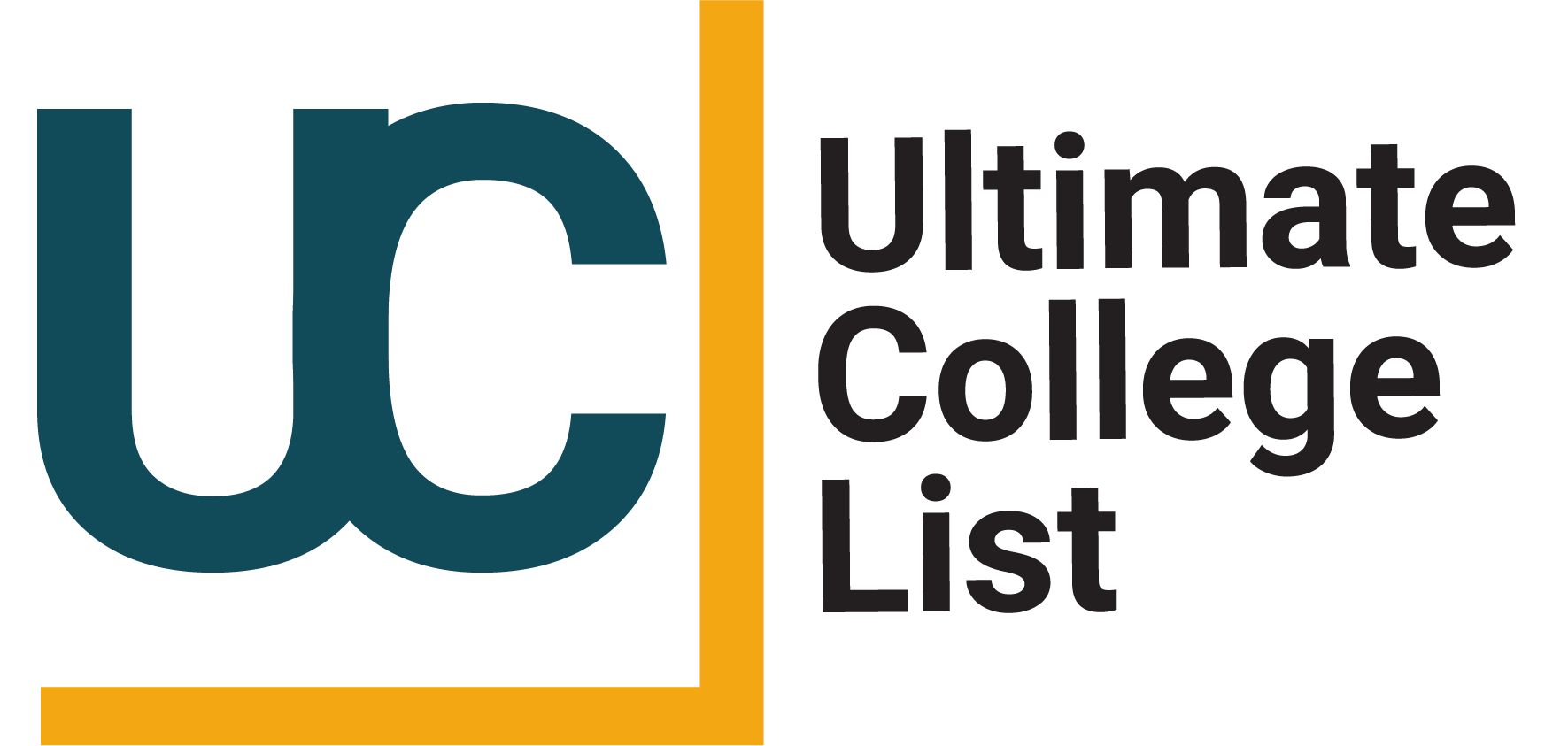Embedding Widget on Your Website
- 1 Minute to read
- DarkLight
Embedding Widget on Your Website
- 1 Minute to read
- DarkLight
Article summary
Did you find this summary helpful?
Thank you for your feedback!
You can easily embed your widgets anywhere!
Get your widget code by clicking on the 'Code' icon in your widget: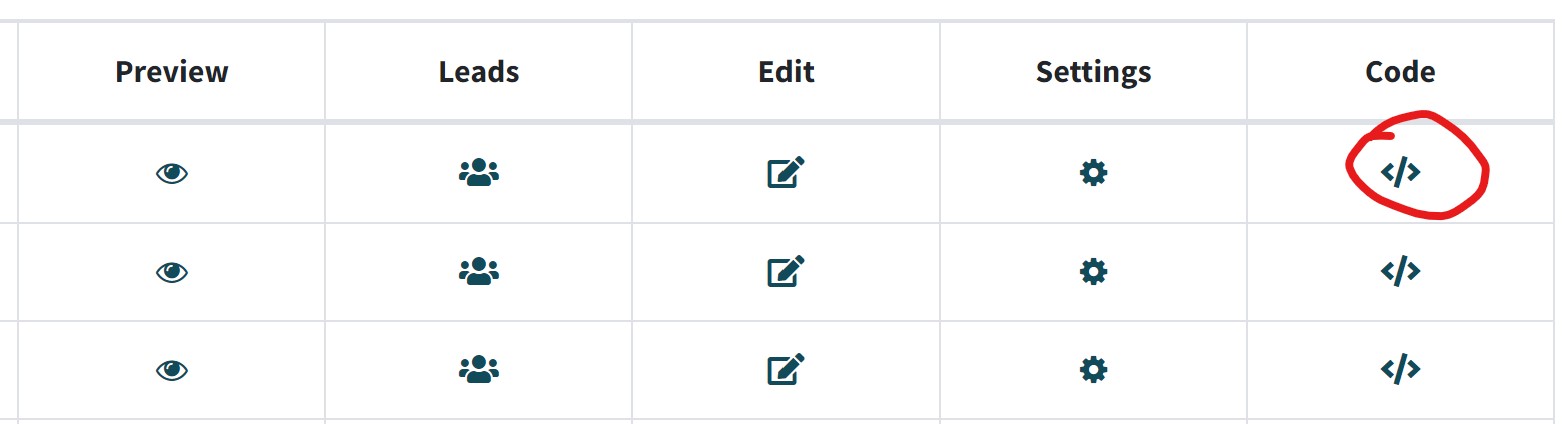
Copy the widget code shown to you: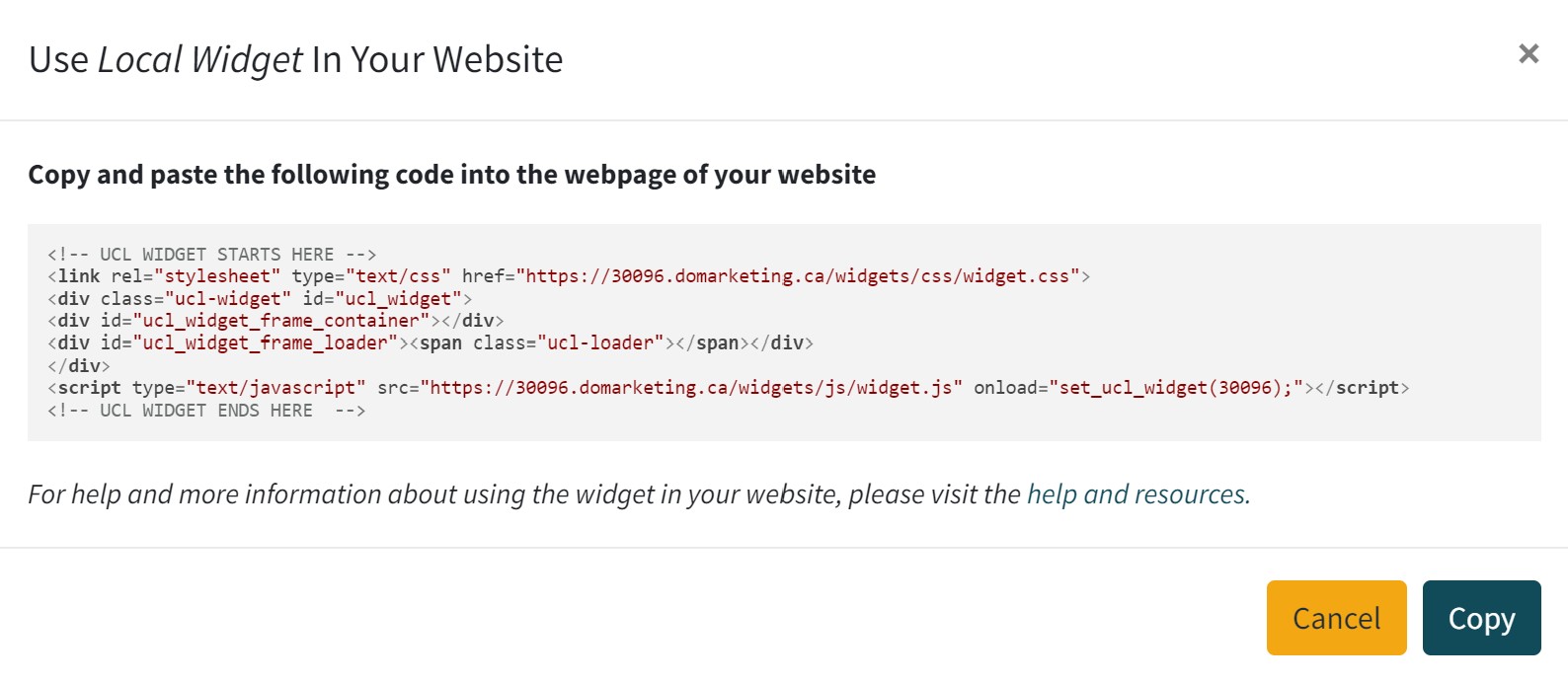
and then,
- Create a webpage on your website
- Copy paste the embed code in the body of the webpage
- Done!
It is as simple as that!
Below is the sample of how the final webpage looks like:
<!DOCTYPE html>
<html>
<head>
<title>UCL Widget</title>
<meta name="viewport" content="width=device-width, initial-scale=1.0" />
</head>
<body>
<!-- UCL WIDGET STARTS HERE -->
<link rel="stylesheet" type="text/css" href="https://**30096**.domarketing.ca/widgets/css/widget.css">
<div class="ucl-widget" id="ucl_widget">
<div id="ucl_widget_frame_container"></div>
<div id="ucl_widget_frame_loader"><span class="ucl-loader"></span></div>
</div>
<script type="text/javascript" src="https://**30096**.domarketing.ca/widgets/js/widget.js" onload="set_ucl_widget(**30096**);"></script>
<!-- UCL WIDGET ENDS HERE -->
</body>
</html>
Which gives a widget like:
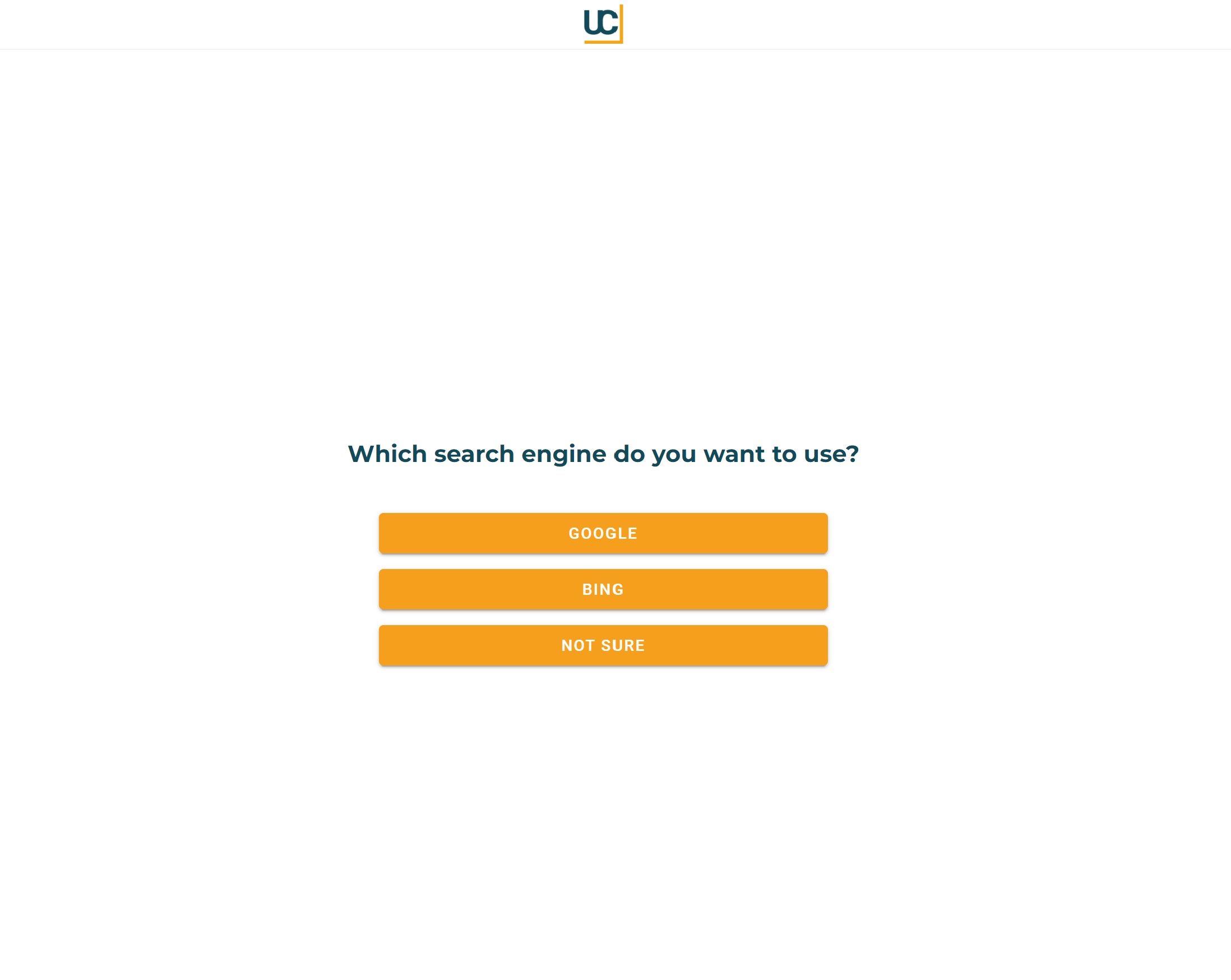
Note:
Replace the 30096 with your widget id or use the embed code given to you in your widget.
Once you have embedded the widget on your website, you can see your leads coming into your widget in the UCL account.
Was this article helpful?