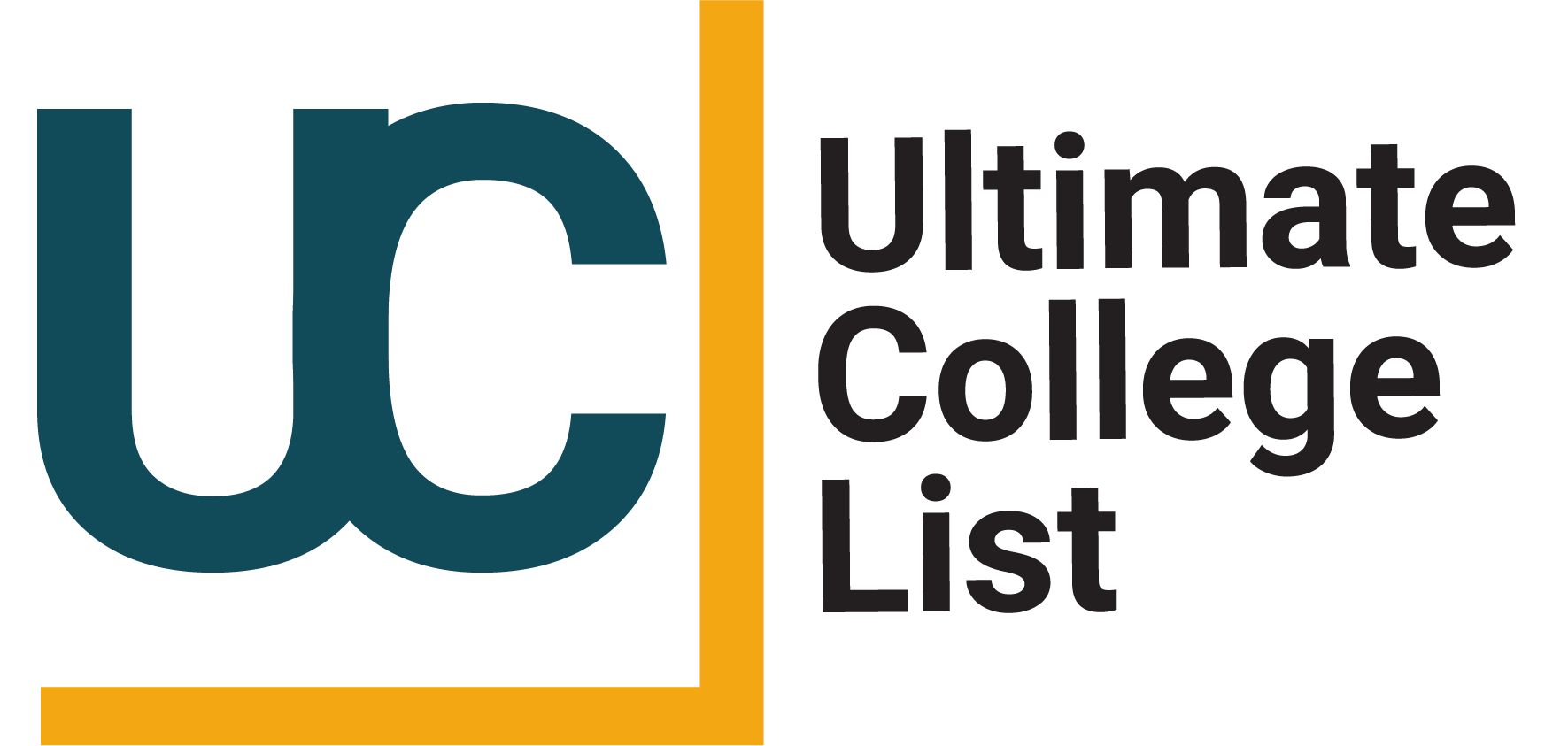404 Error or Page Not Found
- 1 Minute to read
- DarkLight
404 Error or Page Not Found
- 1 Minute to read
- DarkLight
Article summary
Did you find this summary helpful?
Thank you for your feedback!
If you are getting 404 Page Not Found Error on clicking the preview button,
Please make sure to configure your widget.
You need to have at least 1 question in the widget to preview the widget.
If you haven't added any questions to your widget yet, then you will receive 404 error upon previewing the widget.
You can always add questions/options, change how your widget behaves by visiting: Widgets > Choose Widget > Edit OR Widgets > Choose Widget > Settings
Was this article helpful?